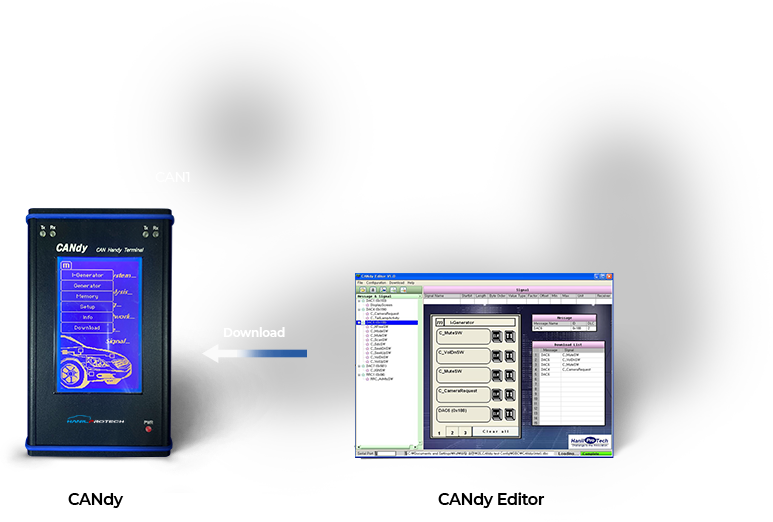Key features
-
POINT 01
Transmission of incoming /
outgoing CAN messages -
POINT 02
Displays signal-based graphs
-
POINT 03
Message Memory
Stores 75 messages or signals,
in 5 groups of 15 each -
POINT 04
Database Download
(CANdy Editor Tool) -
POINT 05
Remote control
-
POINT 06
Automatically increases /
decreases user-specified signal values
Applications
For developer
- Networking test for vehicle and ECU level
- Functional test for vehicle networks
- Communication abnormality assessment for
CAN Bus
For the line
- For testing major functions of products on the production line
- Ideal for use in production sites thanks to the highly durable steel case
Detailed features
-
Supports two CAN Channels that can set baud rate
-
Supports configuration of transmission type based on OSEK Interaction Layer (IL)
-
Supports memory slot for storing CAN messages / signals
-
Provides serial ports for
PCs for remote control -
Touch screen